
- Purpose
Sometimes, you will feel nothing to do on the internet. Sometimes, you are tired to click the link on your favorites (especially when your favorites store over hundreds of web links). Building your own browser start page is the one of the best way to avoid above situation. Your own "Start Page" would make it fast, and easy to use.
- Prepare
- Macromedia Fireworks (or any other photo editor: Adobe Photoshop, Ulead PhotoImpact)
- Macromedia Dreamwever(or any other web editor: Adobe GoLive, Micorsoft Frontpage )
- Macromedia Flash(Optional)
Before doing the great job, you need some basic design skill and patience. In addition, you also need the following software:
If you are master those software, building your own start page is a piece of cake.
- Source material and Subject.
You probably need some pictures, music, icon and other materials you like. You can choose movie star, cartoon character for your subject, now we take the singer “Xiao Xiao” for example.
- Design In Fireworks
- Measure the width and height
- Open new document in Fireworks
- Layout Design
- Glow Filters
- Lasso tool
- Finish
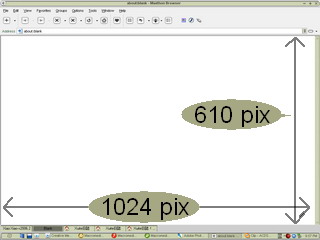
Take Maxthon(Browser) for example, the width is 1024(the same with the screen resolution), height is 610.
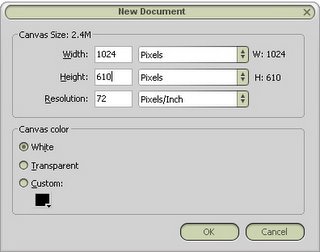


Fireworks support many kinds of filters, such as blur, noise, shadow, sharpen and so on.

Lasso tool is the most common tool in photo editor. In most cases, we way need to cut the background color (especially, when the background color is not single color). The tool will help you do some complex photo mix.
Hint: In Photoshop and Photoimpact, they also support the “Magnetic Lasso Tool”. It will auto detect the edge.


Now, you have finished Part-I Design In Fireworks. In Part-II, I will show you how to integrate with Macromedia Dreamweaver.


No comments:
Post a Comment